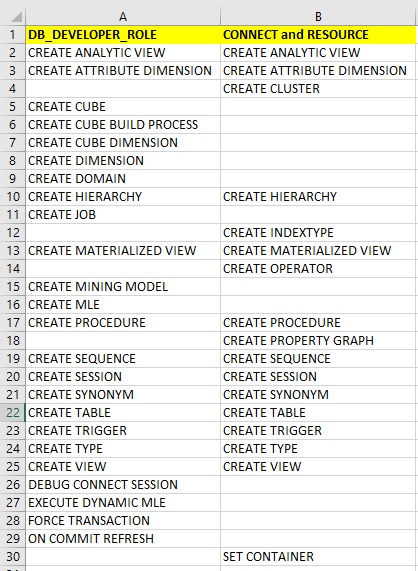C:\scripts>sqlplus sys/oracle1@//192.168.56.33:1539/xepdb1 as sysdba
SQL*Plus: Release 19.0.0.0.0 - Production on Tue Apr 18 09:48:37 2023
Version 19.12.0.0.0
Copyright (c) 1982, 2021, Oracle. All rights reserved.
Connected to:
Oracle Database 21c Express Edition Release 21.0.0.0.0 - Production
Version 21.3.0.0.0
SQL>
SQL> create user va identified by aaaaaaaaaaaaaaaaaaaaaaaaaaaaaa;
User created.
SQL>
It works, but if we add one more "a" to make the password 31 characters, it fails:
SQL> create user vb identified by aaaaaaaaaaaaaaaaaaaaaaaaaaaaaaa;
create user vb identified by aaaaaaaaaaaaaaaaaaaaaaaaaaaaaaa
*
ERROR at line 1:
ORA-00972: identifier is too long
SQL>
Lets see if there is a change to SYS.USER$. This is 21c:
SQL> desc sys.user$
Name Null? Type
----------------------------------------- -------- ----------------------------
USER# NOT NULL NUMBER
NAME NOT NULL VARCHAR2(128)
TYPE# NOT NULL NUMBER
PASSWORD VARCHAR2(4000)
DATATS# NOT NULL NUMBER
...
SPARE4 VARCHAR2(1000)
SPARE5 VARCHAR2(1000)
...
SQL>
And compare to 23c:
SQL> desc sys.user$
Name Null? Type
----------------------------------------------------------------------------------------------------------------------------- -------- ------------------------------------------------------------------------------------
USER# NOT NULL NUMBER
NAME NOT NULL VARCHAR2(128)
TYPE# NOT NULL NUMBER
PASSWORD VARCHAR2(4000)
DATATS# NOT NULL NUMBER
...
SPARE4 VARCHAR2(1000)
SPARE5 VARCHAR2(1000)
...
SQL>
Obviously there is no change in the table structure. The storage needed for the password does not change as Oracle stores a password hash, not a clear text password. So a password of 30 characters in 21c takes the same space as a password of 1024 characters in 23c. This is because the hash generated is a fixed length; it's just the input string, the password that is longer. The internal processing has changed to allow a longer input; the password.
Let's now see the creation of a 1024 byte password by changing the user VA password:
SQL> sho user
USER is "SYS"
SQL> alter user va identified by aaaaaaaaaaaaaaaaaaaaaaaaaaaaaaaaaaaaaaaaaaaaaaaaaaaaaaaaaaaaaaaaaaaaaaaaaaaaaaaaaaaaaaaaaaaaaaaaaaaaaaaaaaaaaaaaaaaaaaaaaaaaaaaaaaaaaaaaaaaaaaaaaaaaaaaaaaaaaaaaaaaaaaaaaaaaaaaaaaaaaaaaaaaaaaaaaaaaaaaaaaaaaaaaaaaaaaaaaaaaaaaaaaaaaaaaaaaaaaaaaaaaaaaaaaaaaaaaaaaaaaaaaaaaaaaaaaaaaaaaaaaaaaaaaaaaaaaaaaaaaaaaaaaaaaaaaaaaaaaaaaaaaaaaaaaaaaaaaaaaaaaaaaaaaaaaaaaaaaaaaaaaaaaaaaaaaaaaaaaaaaaaaaaaaaaaaaaaaaaaaaaaaaaaaaaaaaaaaaaaaaaaaaaaaaaaaaaaaaaaaaaaaaaaaaaaaaaaaaaaaaaaaaaaaaaaaaaaaaaaaaaaaaaaaaaaaaaaaaaaaaaaaaaaaaaaaaaaaaaaaaaaaaaaaaaaaaaaaaaaaaaaaaaaaaaaaaaaaaaaaaaaaaaaaaaaaaaaaaaaaaaaaaaaaaaaaaaaaaaaaaaaaaaaaaaaaaaaaaaaaaaaaaaaaaaaaaaaaaaaaaaaaaaaaaaaaaaaaaaaaaaaaaaaaaaaaaaaaaaaaaaaaaaaaaaaaaaaaaaaaaaaaaaaaaaaaaaaaaaaaaaaaaaaaaaaaaaaaaaaaaaaaaaaaaaaaaaaaaaaaaaaaaaaaaaaaaaaaaaaaaaaaaaaaaaaaaaaaaaaaaaaaaaaaaaaaaaaaaaaaaaaaaaaaaaaaaaaaaaaaaaaaaaaaaaaaaaaaaaaaaaaaaaaaaaaaaaaaaaaaaaaaaaaaaaaaaaaaaaaaaaaaaaaaaaaaaaaaaaaaaaaaaaaaaaaaaaaaaaaaaaaaaaaaaaaaaaaaaaaaaaaaaaaaaaaaaaaaaaaaaaaaaaaaaaaaaaaaaaaaaaaaaaaaaaaaaaaaaaaaaaa;
User altered.
SQL>
This works as expected of course. What if we try and create a 1025 character password:
SQL> alter user va identified by aaaaaaaaaaaaaaaaaaaaaaaaaaaaaaaaaaaaaaaaaaaaaaaaaaaaaaaaaaaaaaaaaaaaaaaaaaaaaaaaaaaaaaaaaaaaaaaaaaaaaaaaaaaaaaaaaaaaaaaaaaaaaaaaaaaaaaaaaaaaaaaaaaaaaaaaaaaaaaaaaaaaaaaaaaaaaaaaaaaaaaaaaaaaaaaaaaaaaaaaaaaaaaaaaaaaaaaaaaaaaaaaaaaaaaaaaaaaaaaaaaaaaaaaaaaaaaaaaaaaaaaaaaaaaaaaaaaaaaaaaaaaaaaaaaaaaaaaaaaaaaaaaaaaaaaaaaaaaaaaaaaaaaaaaaaaaaaaaaaaaaaaaaaaaaaaaaaaaaaaaaaaaaaaaaaaaaaaaaaaaaaaaaaaaaaaaaaaaaaaaaaaaaaaaaaaaaaaaaaaaaaaaaaaaaaaaaaaaaaaaaaaaaaaaaaaaaaaaaaaaaaaaaaaaaaaaaaaaaaaaaaaaaaaaaaaaaaaaaaaaaaaaaaaaaaaaaaaaaaaaaaaaaaaaaaaaaaaaaaaaaaaaaaaaaaaaaaaaaaaaaaaaaaaaaaaaaaaaaaaaaaaaaaaaaaaaaaaaaaaaaaaaaaaaaaaaaaaaaaaaaaaaaaaaaaaaaaaaaaaaaaaaaaaaaaaaaaaaaaaaaaaaaaaaaaaaaaaaaaaaaaaaaaaaaaaaaaaaaaaaaaaaaaaaaaaaaaaaaaaaaaaaaaaaaaaaaaaaaaaaaaaaaaaaaaaaaaaaaaaaaaaaaaaaaaaaaaaaaaaaaaaaaaaaaaaaaaaaaaaaaaaaaaaaaaaaaaaaaaaaaaaaaaaaaaaaaaaaaaaaaaaaaaaaaaaaaaaaaaaaaaaaaaaaaaaaaaaaaaaaaaaaaaaaaaaaaaaaaaaaaaaaaaaaaaaaaaaaaaaaaaaaaaaaaaaaaaaaaaaaaaaaaaaaaaaaaaaaaaaaaaaaaaaaaaaaaaaaaaaaaaaaaaaaaaaaaaaaaaaaaaaaaaaaaaaaaaaaaaaaaaab;
alter user va identified by aaaaaaaaaaaaaaaaaaaaaaaaaaaaaaaaaaaaaaaaaaaaaaaaaaaaaaaaaaaaaaaaaaaaaaaaaaaaaaaaaaaaaaaaaaaaaaaaaaaaaaaaaaaaaaaaaaaaaaaaaaaaaaaaaaaaaaaaaaaaaaaaaaaaaaaaaaaaaaaaaaaaaaaaaaaaaaaaaaaaaaaaaaaaaaaaaaaaaaaaaaaaaaaaaaaaaaaaaaaaaaaaaaaaaaaaaaaaaaaaaaaaaaaaaaaaaaaaaaaaaaaaaaaaaaaaaaaaaaaaaaaaaaaaaaaaaaaaaaaaaaaaaaaaaaaaaaaaaaaaaaaaaaaaaaaaaaaaaaaaaaaaaaaaaaaaaaaaaaaaaaaaaaaaaaaaaaaaaaaaaaaaaaaaaaaaaaaaaaaaaaaaaaaaaaaaaaaaaaaaaaaaaaaaaaaaaaaaaaaaaaaaaaaaaaaaaaaaaaaaaaaaaaaaaaaaaaaaaaaaaaaaaaaaaaaaaaaaaaaaaaaaaaaaaaaaaaaaaaaaaaaaaaaaaaaaaaaaaaaaaaaaaaaaaaaaaaaaaaaaaaaaaaaaaaaaaaaaaaaaaaaaaaaaaaaaaaaaaaaaaaaaaaaaaaaaaaaaaaaaaaaaaaaaaaaaaaaaaaaaaaaaaaaaaaaaaaaaaaaaaaaaaaaaaaaaaaaaaaaaaaaaaaaaaaaaaaaaaaaaaaaaaaaaaaaaaaaaaaaaaaaaaaaaaaaaaaaaaaaaaaaaaaaaaaaaaaaaaaaaaaaaaaaaaaaaaaaaaaaaaaaaaaaaaaaaaaaaaaaaaaaaaaaaaaaaaaaaaaaaaaaaaaaaaaaaaaaaaaaaaaaaaaaaaaaaaaaaaaaaaaaaaaaaaaaaaaaaaaaaaaaaaaaaaaaaaaaaaaaaaaaaaaaaaaaaaaaaaaaaaaaaaaaaaaaaaaaaaaaaaaaaaaaaaaaaaaaaaaaaaaaaaaaaaaaaaaaaaaaaaaaaaaaaaaaaaaaaaaaaaaaaaaaaaaaaaaaaaaaaaaaab
*
ERROR at line 1:
ORA-28218: password length more than 1024 bytes
SQL>
Notice that it correctly fails but the error message is not the same as 21c. in 21c its an ORA-00972 error, in 23c we now get a ORA-28218 error that is specific to password length and not the slightly more generic identifier is too long.
But what if I try and connect with the user VA and its 1024 password:
SQL> connect va/aaaaaaaaaaaaaaaaaaaaaaaaaaaaaaaaaaaaaaaaaaaaaaaaaaaaaaaaaaaaaaaaaaaaaaaaaaaaaaaaaaaaaaaaaaaaaaaaaaaaaaaaaaaaaaaaaaaaaaaaaaaaaaaaaaaaaaaaaaaaaaaaaaaaaaaaaaaaaaaaaaaaaaaaaaaaaaaaaaaaaaaaaaaaaaaaaaaaaaaaaaaaaaaaaaaaaaaaaaaaaaaaaaaaaaaaaaaaaaaaaaaaaaaaaaaaaaaaaaaaaaaaaaaaaaaaaaaaaaaaaaaaaaaaaaaaaaaaaaaaaaaaaaaaaaaaaaaaaaaaaaaaaaaaaaaaaaaaaaaaaaaaaaaaaaaaaaaaaaaaaaaaaaaaaaaaaaaaaaaaaaaaaaaaaaaaaaaaaaaaaaaaaaaaaaaaaaaaaaaaaaaaaaaaaaaaaaaaaaaaaaaaaaaaaaaaaaaaaaaaaaaaaaaaaaaaaaaaaaaaaaaaaaaaaaaaaaaaaaaaaaaaaaaaaaaaaaaaaaaaaaaaaaaaaaaaaaaaaaaaaaaaaaaaaaaaaaaaaaaaaaaaaaaaaaaaaaaaaaaaaaaaaaaaaaaaaaaaaaaaaaaaaaaaaaaaaaaaaaaaaaaaaaaaaaaaaaaaaaaaaaaaaaaaaaaaaaaaaaaaaaaaaaaaaaaaaaaaaaaaaaaaaaaaaaaaaaaaaaaaaaaaaaaaaaaaaaaaaaaaaaaaaaaaaaaaaaaaaaaaaaaaaaaaaaaaaaaaaaaaaaaaaaaaaaaaaaaaaaaaaaaaaaaaaaaaaaaaaaaaaaaaaaaaaaaaaaaaaaaaaaaaaaaaaaaaaaaaaaaaaaaaaaaaaaaaaaaaaaaaaaaaaaaaaaaaaaaaaaaaaaaaaaaaaaaaaaaaaaaaaaaaaaaaaaaaaaaaaaaaaaaaaaaaaaaaaaaaaaaaaaaaaaaaaaaaaaaaaaaaaaaaaaaaaaaaaaaaaaaaaaaaaaaaaaaaaaaaaaaaaaaaaaaaaaaaaaaaaaaaaaaa@//192.168.56.18:1521/freepdb1
ERROR:
ORA-24960: the attribute OCI_ATTR_PASSWORD is greater than the maximum
allowable length of 255
Warning: You are no longer connected to ORACLE.
SQL>
This fails because I am using a 19c client and the new password length is
If we connect using the 23c client on the server then it works of course:
SQL> connect va/aaaaaaaaaaaaaaaaaaaaaaaaaaaaaaaaaaaaaaaaaaaaaaaaaaaaaaaaaaaaaaaaaaaaaaaaaaaaaaaaaaaaaaaaaaaaaaaaaaaaaaaaaaaaaaaaaaaaaaaaaaaaaaaaaaaaaaaaaaaaaaaaaaaaaaaaaaaaaaaaaaaaaaaaaaaaaaaaaaaaaaaaaaaaaaaaaaaaaaaaaaaaaaaaaaaaaaaaaaaaaaaaaaaaaaaaaaaaaaaaaaaaaaaaaaaaaaaaaaaaaaaaaaaaaaaaaaaaaaaaaaaaaaaaaaaaaaaaaaaaaaaaaaaaaaaaaaaaaaaaaaaaaaaaaaaaaaaaaaaaaaaaaaaaaaaaaaaaaaaaaaaaaaaaaaaaaaaaaaaaaaaaaaaaaaaaaaaaaaaaaaaaaaaaaaaaaaaaaaaaaaaaaaaaaaaaaaaaaaaaaaaaaaaaaaaaaaaaaaaaaaaaaaaaaaaaaaaaaaaaaaaaaaaaaaaaaaaaaaaaaaaaaaaaaaaaaaaaaaaaaaaaaaaaaaaaaaaaaaaaaaaaaaaaaaaaaaaaaaaaaaaaaaaaaaaaaaaaaaaaaaaaaaaaaaaaaaaaaaaaaaaaaaaaaaaaaaaaaaaaaaaaaaaaaaaaaaaaaaaaaaaaaaaaaaaaaaaaaaaaaaaaaaaaaaaaaaaaaaaaaaaaaaaaaaaaaaaaaaaaaaaaaaaaaaaaaaaaaaaaaaaaaaaaaaaaaaaaaaaaaaaaaaaaaaaaaaaaaaaaaaaaaaaaaaaaaaaaaaaaaaaaaaaaaaaaaaaaaaaaaaaaaaaaaaaaaaaaaaaaaaaaaaaaaaaaaaaaaaaaaaaaaaaaaaaaaaaaaaaaaaaaaaaaaaaaaaaaaaaaaaaaaaaaaaaaaaaaaaaaaaaaaaaaaaaaaaaaaaaaaaaaaaaaaaaaaaaaaaaaaaaaaaaaaaaaaaaaaaaaaaaaaaaaaaaaaaaaaaaaaaaaaaaaaaaaaaaaaaaaaaaaaaaaaaaaaaaaaaaaaaaa@//192.168.56.18:1521/freepdb1
Connected.
SQL>
The instant client for 23c is not available for general download yet but SQLcl for 23c is available. I am using vanilla SQL*Plus.
If we compare the password hashes for a 1024 character password and a short 2 character password:
SQL> select name,password,spare4 from sys.user$ where name in ('VA','VB');
NAME
--------------------------------------------------------------------------------------------------------------------------------
PASSWORD
----------------------------------------------------------------------------------------------------------------------------------------------------------------------------------------------------------------------------
SPARE4
----------------------------------------------------------------------------------------------------------------------------------------------------------------------------------------------------------------------------
VA
S:5CF633AF53721A0F0D18B9243513516EF6AFCCA29CD949083D9A01C3E0C9;T:CEC465D8FD52D0D45AD585E5E6498A332107C15DAC07058B89289DFAD9316AB1C54AD414932BB71C7B8EE32FE3B53C32AD836AB07079A9D4D7C25592A07D94E054CFBDAB81562CE5029D0461E87
51C52
VB
NAME
--------------------------------------------------------------------------------------------------------------------------------
PASSWORD
----------------------------------------------------------------------------------------------------------------------------------------------------------------------------------------------------------------------------
SPARE4
----------------------------------------------------------------------------------------------------------------------------------------------------------------------------------------------------------------------------
S:318F8C7E71D1CDCF1F70722B8EF69E2DB8055CAF0D7F5A9EBB00F0DFF433;T:2BD036BD523CBE08F1C76668271D48856795A1456408F98D0DCC019488BEDEA054958D79B3881A81461F760303173A6B1FBB63353617EBA85ECD6871C3AB127FC7D53D58487371AA9766E5C8261
55F1A
SQL>
They look the same; this is correct of course as I stated above as Oracle does not store the password or an encrypted password, its a hash that is fixed length. There is no way to tell from the values in the spare4 column of SYS.USER$
Now the obvious. People cannot remember a 1024 character password and whilst I applaud the massive increase in length that would make cracking these hashes need quantum computers or three letter agency level hardware there is a side channel issue. That is the 1024 password has to be stored, or typed in and passed to the logon prompt. That means theft or interception is possible without the need to crack a 1024 length password. Using these long passwords with a wallet - didn't test this yet - would make sense but if its an auto-open wallet then simple access to the users OS shell would allow use of the 1024 password without knowledge of it. So if we apply a shorter password to the wallet that effectively reduces the size of the database password from 1024 to the length of the wallet password. The biggest issue with long passwords is the management, choice and storage and then subsequent use of those long passwords to actually log onto 23c.
#23c
#oracleace
#dbsec
#oraclesecurity
#password
#cracking